
 |
|
|||||||
| Program Download ve Tanıtım Bu bölümde beğendiğiniz programları tanıtabilir ve download linklerini verebilirsiniz.. |
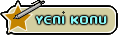  |
|
|
Konu Seçenekleri | Görünüm Şekli |
|
|
#1 |
|
Müstakbel Üye
 Kayit Tarihi: Feb 2010
Mesajlari: 293
Teşekkür Etme: 0 Thanked 1 Times in 1 Post
Üye No: 97018
Rep Power: 1098
Rep Puanı : 60
Rep Derecesi :
 Cinsiyet : Erkek
|
WinMount v3.2.0423 Full - Incl. Serials - (x86 & x64)
 WinMount v3.2.0423 Full Incl. Serials (x86 & x64)| 5.44 MB. WinMount is a powerful windows utility which is dedicated to managing compressed archives and image files impressively and conveniently. It's used to mount MOU, RAR, ZIP, ISO,etc archives as virtual disk, which enabling you to use the files inside it directly without needing to extract it beforehand. Such convenient, therefore, saves your time and disk space dramatically. WinMount also have compress, decompress and browse function that widely used by common compression tools. Supports compressing, decompressing and browsing MOU, RAR, ZIP, 7Z. WinMount, serving as a CD-ROM OR DVD-ROM emulator, supports almost all image file formats: ISO, BIN/CUE, CCD, BWT, MDS/MDF, NRG, IMG, ISZ, Microsoft WIM as a virtual disk. In addition, WinMount supports mounting VHD, WMT, Microsoft WIM, FLAC, APE, WV as a virtual disk and using them directly. ? MOU - A Highly, Fast, Free compressed format - MOU is a new compressed file format that designed by WinMount. - Features: Highly and fast compressed, by using the unique technology of mount, it can be mounted to a new virtual drive and be opened in a instant. - RAR/ZIP/7Z can be converted to MOU by WinMount. - MOU is free of charge. That is, MOU can be used or published by personal, commercial and government; ? Compress, decompress, browse - WinMount supports the regular operations for archives: compress, decompress (smart decompression is supported), browse. ZIPfolder:Open a ZIP as a folder. ? Mount - New opertation mode for archives - Mount: Use archives directly by mounting them as a virtual drive, decompression is not needed. - When mount RAR/ZIP file, WinMount will create an index file for it at the first time (only the first time), you should wait a moment. Other times you mount it will in an instant. - We strongly recommend you to convert RAR/ZIP/7Z to MOU, because MOU never need to create index file. ? Image files support - WinMount supports mount image files to a virtual drive. - They are: ISO, BIN/CUE, CCD, BWT, MDS/MDF, NRG, IMG, ISZ. ? Audio, CD support - WinMount supports mounting APE/FLAC/WV to a virtual CD. Conversion is not needed. You can listen to songs by selecting. ? WMT - Designed for private files - WMT can be opened by WinMount only. Encrypt function is being developed. This format is designed for protect the private files. ? Other common formats support - WinMount supports mounting VHD (Virtual hard disk). - WinMount supports mounting WIM and browsing Microsoft WIM. ? Folder support - WinMount can mount folder as a virtual disk. This function is widely used by advance users. More functions are on their way, check the list below: ? Support mounting Http, ftp ? Support mounting Ghost disk image file ? Support mounting VMWare disk image file ? Support mounting arj and ice archive files ? Support mounting Inno setup, install-shield archive files ... Whatever you can imagine WinMount supports Windows Vista! WinMount also supports Windows XP, Windows 2000, Windows 2003! Changes in WinMount 3.2.0423 (April 23,2009): 1. The test feature is available for testing the correctness of archive in browse mode; 2. Size and modified date of archive was displayed in information tips; 3. Simple volume of *.vmdk, *.vhd and *.vdi disk images now can be mounted; 4. There is no requirement for the four official DLLs from VMWare when you are mount *.vmdk images; 5. The *.nrg and *.mds music CD images are supported; 6. The *.msi from WinMount virtual drive now can be installed successfully; 7. Fixed one command line's bug which can result in crash; 8. Fixed the bug for supporting new version of *.vdi image; 9. Fixed other bugs. Kod:
Homepage - http://www.winmount.com  DownLoad Kod:
http://hotfile.com/dl/25469201/e9b3837/WinMount.v3.2.0423-hardal.rar.html |
|
|

|
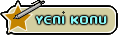  |
| Bu Konudaki Online üyeler: 1 (Üye Sayisi : 0 Ziyaretçi Sayisi : 1) | |
|
|