
 |
|
|||||||
| Program Download ve Tanıtım Bu bölümde beğendiğiniz programları tanıtabilir ve download linklerini verebilirsiniz.. |
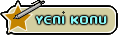  |
|
|
Konu Seçenekleri | Görünüm Şekli |
|
|
#1 | |
|
Banned
 Kayit Tarihi: May 2010
Yaş: 44
Mesajlari: 233
Teşekkür Etme: 0 Teşekkür Edilme: 0 Teşekkür Aldığı Konusu: 0
Üye No: 99744
Rep Power: 0
Rep Puanı : 10
Rep Derecesi :
 Cinsiyet : Erkek
|
Corel PaintShop Photo Pro X3 13.2.0.35 Multilanguage || MUHTESEM RESIM EDITORU
   Paint Shop Pro Photo, a part of the Paint Shop family of digital imaging and photography products, is the most complete, easy-to-use software for creating professional digital imaging results. By combining automatic and precision tools with an integrated learning system, Paint Shop Pro Photo helps you produce professional results with power and ease. Filled with one-of-a-kind photo tools sure to please even the most discerning photographer, Corel® Paint Shop Pro® Photo is the ideal choice for people who want extraordinary photos. In an exploding digital imaging market, Paint Shop Pro Photo rises above the rest. With the unparalleled power of Automated Productivity Scripts? and Dynamic Personalization?, Paint Shop Pro Photo increases Productivity and enhances workflow like no other digital imaging software on the market. Paint Shop Pro Photo is your complete solution for print and Web. Give your photos the professional look they deserve with automatic photo fixes and precision editing tools for fine-tuning. When you need help, the built-in Learning Centre is there to make it easier. Paint Shop Pro Photo delivers a complete set of photo editing tools to help you create professional-looking photos fast! By combining automatic photo fixes and precision editing controls with a revolutionary Learning Center, Paint Shop Pro Photo is an easy-to-use photo editor for anyone who wants stunning photos. If creating great pictures is your passion, Corel® PaintShop Photo? Pro X3 is the photo-editing program for you. Featuring a brand-new RAW Lab and easy batch photo processing, it?s the only advanced photo-editing software to combine photo management, creative projects, photo sharing and even HD video slideshows in one package. It's everything you need to get professional-looking results you?ll be proud to share. Ideal for DSLR cameras! PaintShop Photo Pro X3 is the most rewarding way to enhance your photos and create professional-looking images. Now with a complete RAW workflow, this photo-editing program lets you manage, adjust, edit and share your digital photos?all in one place. Accelerate the way you organize, rate, tag and sort with new photo management tools. Make automatic fixes in the enhanced Express Lab, or go deep with a full set of advanced editing tools. Then upload to Flickr®, Facebook® and YouTube?, create high-quality photo books and projects, print, email or back up photos on disc. It?s your entire photo workflow in one high-performance package. ? New! RAW Lab ? manually adjust groups of RAW photos during the loading process ? Enhanced! Express Lab ? quickly fix common flaws in this speed-editing mode ? New! Advanced editing tools ? edit fast with Smart Carver, Vibrancy and more ? New! HD photo and video ? import and export HD video ? New! Integrated projects ? create photo books, HD slideshows, cards and more ? Enhanced! Photo sharing ? email, print online or at home, and send directly to Facebook, YouTube and Flickr Corel® PaintShop Photo? Pro X3 gives you the power to easily organize, edit and share professional-quality photos?fast. Ideal for DSLR cameras, it combines photo organization, easy batch processing, creative projects, sharing, and now HD video slideshows and a new RAW Lab. ? Organize and manage all of your photos fast! ? Edit fast with advanced editing tools, including new Smart Carver ? Fix common problems fast in the Express Lab ? Edit one photo, then apply the changes to many others at once ? Import, make basic edits and export HD video ? Create photo books, HD slideshows, cards and more ? Print, burn to disc, send directly to Facebook®, Flickr? and YouTube? ? Bonus! Corel® Painter? Photo Essentials 4 Simplify your digital workflow Enhanced! Photo Organizer Customize your digital workflow with new photo management capabilities in PaintShop Photo Pro X3's Photo Organizer. Use thumbnails and image previews to quickly select your photos. New! Easy Batch Processing Make adjustments to one photo, then easily apply the same changes to multiple other photos. Edit one, apply to many, right from the Organizer. Enhanced! Express Lab The new interface makes photo editing faster than ever. Preview photos and videos or make changes in this speed-editing mode. Quickly adjust contrast, apply local tone mapping, remove noise and sharpen images. You can also adjust levels, clarity and white balance, batch-edit multiple photos and more. Auto-preserve Originals Automatically store a copy of your original photo when saving an edited version. Camera RAW Support Make RAW adjustments during the loading process and work with even more RAW camera formats?faster than ever before. By working with these "digital negatives," you can achieve the results you want with greater artistic control and flexibility, without overwriting the original RAW files. Do more with advanced photo-editing tools New! Smart Carver Seamlessly remove objects from an image with professional quality. Smart Carver also lets you expand or contract objects without distortion. New! Vibrancy Boost color in the least saturated areas of a photo without affecting the rest of the image. New! Object Extractor The integrated Object Extractor isolates an object?even challenging cases such as flyaway hair and fuzzy pet fur?so it can be copied to a new background or a new background can be pasted behind it. Depth of Field Effect Depth of Field allows you to create effects that you can't do with a camera lense alone. Draw attention to a specific area of an image by focusing on one region and applying an out-of-focus blur to the rest of the image. Create an effect in seconds that usually requires precise manual lens aperture adjustments. New! On-Image Text Editing With the updated text engine, it's easier, faster and more natural to apply text to an image. Adjust font, color, placement, position, size and wrapping of the text in context of the image. Reselect the text on the image and continue typing, or apply text on a path. on a path. New! HD Video Slideshows As an increasing number of DSLRs capture HD video, PaintShop Photo Pro now offers tools that let you combine photo and video projects. Create HD slideshows and movies of your photos and videos, all with the same tool. New! Windows® 7 Compatibility PaintShop Photo Pro X3 is fully compatible with Windows 7, as well as Windows® XP and Windows Vista®. Take advantage of new Windows 7 speed and performance to experience a whole new level of creativity. HDR Photo Merge Quickly merge photos of the same scene taken at different exposures, or with different brightness and contrast settings, to create a final image that features the full range of detail in the highlights and the shadows. Black & White Photos Create dynamic black & white, sepia and antique-style images by simulating the look of taking photos using a colored lens filter. Layers and Adjustment Layers Nondestructively adjust the color or tone of your images without actually modifying the pixels on each layer. You can also add multiple adjustment layers to an image to test various color corrections or see how several corrections look when they're combined. Adjust Levels & Curves Precisely adjust tone, color balance and exposure with exceptional control. The Curves dialog box includes a histogram, so you can easily and intuitively fine-tune your work. Three automatic settings let less-experienced users optimize the contrast and color levels in images with just a few clicks. Advanced Sharpen Tools Turn fuzzy photos into crisp images, without compressing or degrading the quality of the image. Fix Lens Distortions Easily remove fish-eye, barrel and other lens distortions. Visible Watermarks Protect and take credit for your photos by easily adding a visible watermark to label your work. AND MUCH MORE..... Minimum System Requirements * Microsoft® Windows® 7, Windows Vista® or Windows® XP with latest service packs installed (32-bit or 64-bit editions) * 1.5 GHz processor (2 GHz or higher recommended) * 1 GB of RAM (2 GB or higher recommended) * 3 GB of free hard drive space * Minimum display resolution: 1024 x 768 (24-bit color) * Windows-compatible DVD-ROM drive for installation * Internet connection required for online features INSTALLATION BY ..:: DoctoR::.. Alinti:
 Kod:
http://hotfile.com/dl/55257906/d3d3ab1/Corel_PaintShop_Photo_Pro_X3_13.2.0.35_Multilanguage_by_doctor.part1.rar.html http://hotfile.com/dl/55258012/04aabe1/Corel_PaintShop_Photo_Pro_X3_13.2.0.35_Multilanguage_by_doctor.part2.rar.html http://hotfile.com/dl/55258043/70cf412/Corel_PaintShop_Photo_Pro_X3_13.2.0.35_Multilanguage_by_doctor.part3.rar.html http://hotfile.com/dl/55258069/cca7897/Corel_PaintShop_Photo_Pro_X3_13.2.0.35_Multilanguage_by_doctor.part4.rar.html http://hotfile.com/dl/55258093/22e1160/Corel_PaintShop_Photo_Pro_X3_13.2.0.35_Multilanguage_by_doctor.part5.rar.html |
|
|
|

|
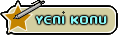  |
| Bu Konudaki Online üyeler: 1 (Üye Sayisi : 0 Ziyaretçi Sayisi : 1) | |
|
|