
 |
|
|||||||
| Program Download ve Tanıtım Bu bölümde beğendiğiniz programları tanıtabilir ve download linklerini verebilirsiniz.. |
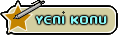  |
|
|
Konu Seçenekleri | Görünüm Şekli |
|
|
#1 |
|
Daimi Üye
 Kayit Tarihi: Jun 2010
Yaş: 37
Mesajlari: 435
Teşekkür Etme: 0 Teşekkür Edilme: 0 Teşekkür Aldığı Konusu: 0
Üye No: 101564
Rep Power: 1104
Rep Puanı : 233
Rep Derecesi :
   Cinsiyet : Erkek
|
Microsoft System Center Essentials 2010 7.0.2432.0 Final 32bit/64bit  Microsoft System Center Essentials 2010 7.0.2432.0 Final 32bit/64bit | 4.67 GB The solution of the product family management of IT systems, specifically designed for midsize businesses, which offers a unified solution for more effective implementation of proactive operations management of IT infrastructure company. Corporation Microsoft - the biggest multinational company producing software for all kinds of computers - personal computers, game consoles, PDAs, mobile phones and other things, the developer of the most widely used at present in the world of software platform - a family of operating systems, Windows. Founded in 1975, Bill Gates and Paul Allen, at the time - the students. Company name - an abbreviation of ". MICROcomputer SOFTware (?software for microcomputers"). Many of the problems IT facing mid-sized companies, linked to the management. They include addressing the end-user, automated task management, diagnostics, and troubleshoot their IT systems. Today, most medium-sized companies need to use diverse means to manage their IT environments. Most of these funds represent a "point" solutions, rather than full-fledged management tool. Some of these tools - no more than a new packaged management tools designed for large companies, which can be complex and require more effort to master. The majority of IT professionals is not enough free time to learn and effectively use funds intended for large companies. Based on the feedback of consumers and partners in this area, Microsoft has designed the System Center Essentials, unified solution for proactive management, with which IT professionals in medium-sized companies can more efficiently update, monitor and troubleshoot their IT infrastructure. To simplify the direct solution of acute problems, System Center Essentials provides: - Proactive monitoring, diagnosis and monitoring of resources, which allows you to protect and keep your IT environment. - A unified solution from a single console to manage servers, client computers, hardware, software and IT services. - Effective implementation of complex management tasks such as diagnosing problems of end-user monitoring and deployment of server and client software. Overview of the possibility of Microsoft System Center Essentials: Unified approach Microsoft System Center Essentials provides a unified solution from a single console for managing servers, clients, hardware, software and IT services that allows you to apply a unified approach. - Single Solution A unified approach helps to optimize the performance of various tasks throughout the IT environment. Microsoft System Center Essentials reduces the complexity inherent in the approach initially using several means of IT or facilities specifically designed for the IT environment of large companies. - Unified reporting Unified reporting based on SQL reporting mechanism facilitates the preparation, review, save, print and transmit via e-mail data on the status of IT systems. Microsoft System Center Essentials has previously prepared sample reports that are available immediately after installation, which fully satisfy the needs of the user. These reports cover the inventory of resources, the state of your IT environment, resource planning, deployment and integration of software updates. You can even configure Microsoft System Center Essentials to transfer this morning by e-mail exhaustive daily status report. - Expertise Microsoft System Center Essentials is based on the volume base of expertise for the management platforms, applications and workloads. This knowledge includes information on the maintenance and diagnostics for server and client operating systems, Windows, Active Directory, Office, Exchange, SQL and IIS. - Single Console Microsoft System Center Essentials provides a single console from which you can manage servers, clients, hardware, software and IT services. - Summary page Currently, many IT professionals have to open several different screens to check the general condition of the IT environment. The unified console provides odnoekrannye summary page with generic information, common tasks, alerts and reports that allows you to quickly check the status of your IT environment. On these pages you can get data on the state to quickly resolve any IT problems found. For each area of governance created logically ordered "space", or the panel. Views can be customized according to your preference. There are diagrams and submission of IT environments, they can go to the task or get more detailed information. - Centralized distribution of updates and software Using the same central console used to monitor the IT environment, you can assess, configure and distribute updates, and install the software in the target groups, and computers. - Proactive management Microsoft System Center Essentials provides proactive IT management: it promptly update the system using tools that accelerate problem solving and automating system updates and data collection. - Faster diagnosis and troubleshooting Troubleshooting end-user without the appropriate tools and diagnostic data - thankless task, which can be time consuming. Sometimes, small problems become big problems before the specialist will be notified of them and be able to start looking for reasons for failure. Microsoft System Center Essentials - self-managing solution that notifies IT staff immediately after a problem occurs, then helps to proactively diagnose and fix the problem, speeding up its decision. - Integrated Diagnostics Many IT professionals spend a lot of time on manual troubleshooting. Often this has to do by phone, email or using dial-up connection using Remote Desktop Connection. Microsoft System Center Essentials allows you to receive notification of any malfunctions and to more effectively diagnose through integrated remediation issues for the client computers, servers and services, such as Exchange Server. Microsoft System Center Essentials provides: * For information about support and diagnostics for servers and operating systems, Windows, Active Directory, Office, Exchange, SQL, IIS, DPM, and CRM; * Accurate information directly on the console, which help prevent and troubleshoot problems with IT resources; * Built-in links to immediately resolve the problem by clicking the mouse; * Remote management support to subordinate client computers and servers; * Notification of failures via email, pager, or using SMS-text messages. - Municipality Microsoft System Center Essentials - self-managed solution that allows you to receive warnings about problems with the performance and the necessary upgrades to IT systems. Microsoft System Center Essentials automatically checks for available updates that are applicable to this IT system, and issues reports with warnings. This allows you to quickly detect any problems that arise during the upgrade. - Automation system updates and data collection Microsoft System Center Essentials automates system updates and data collection in the IT environment, so it is better protected and up to date. - Safety and updates Immediately after installing Microsoft System Center Essentials allows you to adjust and make corrections to the IT environment without interrupting users or network. With the help supplied with the product configuration wizard is easy to change the rules for updating client computers and servers in the network. You can define the update parameters, such as which products to update and what types of updates, distribute, or simply ask a forced installation. Microsoft System Center Essentials supports automatic deployment of updates for Microsoft operating systems and hardware, drivers and applications - like Microsoft, and other companies. Microsoft System Center Essentials discovers new updates that apply to your environment, and sends alerts to the user to make a timely decision. - Visualization and inventory of resources Microsoft System Center Essentials automates data collection for the inventory of software and hardware, resulting in an opportunity to evaluate the optimal configuration of resources and regulatory compliance. You can perform search operations, filtering, and create inventory reports, to prepare updated lists of attributes of all the installed programs and equipment to receive reports of compliance with regulatory acts and inventory records. Inventory data from the management console can also be seen "in context" that facilitates decision-making for diagnosis and troubleshooting. For example, if you receive one of the users on the timing of the applications on your computer, you can choose its system on the panel Computers, and by clicking on the CPU performance, see the boot options the computer processor of the user Home : System Center Essentials (SCE) ? Midsize Unified IT Management Software Kod:
http://www.fileserve.com/file/aGneJpJ/MSCE.part01.rar http://www.fileserve.com/file/h8amX48/MSCE.part02.rar http://www.fileserve.com/file/59tzd4B/MSCE.part03.rar http://www.fileserve.com/file/wBpvbux/MSCE.part04.rar http://www.fileserve.com/file/UpU7W64/MSCE.part05.rar http://www.fileserve.com/file/efgwDvf/MSCE.part06.rar http://www.fileserve.com/file/4vBkd37/MSCE.part07.rar http://www.fileserve.com/file/Td34Tdk/MSCE.part08.rar http://www.fileserve.com/file/QmB9Ecg/MSCE.part09.rar http://www.fileserve.com/file/SP4YPYS/MSCE.part10.rar http://www.fileserve.com/file/CBAfzBt/MSCE.part11.rar http://www.fileserve.com/file/cK7GgmA/MSCE.part12.rar http://www.fileserve.com/file/kFcfdRp/MSCE.part13.rar http://www.fileserve.com/file/ShsUhnh/MSCE.part14.rar http://www.fileserve.com/file/q4SPHHE/MSCE.part15.rar |
|
|

|
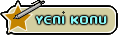  |
| Bu Konudaki Online üyeler: 1 (Üye Sayisi : 0 Ziyaretçi Sayisi : 1) | |
|
|