
 |
|
|||||||
| Program Download ve Tanıtım Bu bölümde beğendiğiniz programları tanıtabilir ve download linklerini verebilirsiniz.. |
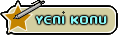  |
|
|
Konu Araçları | Görünüm Modları |
|
|
#1 |
|
Müstakbel Üye
 Üyelik Tarihi: Jul 2010
Yaş: 35
Mesajlar: 206
Teşekkür Etme: 0 Thanked 0 Times in 0 Posts
Üye No: 101866
İtibar Gücü: 1144
Rep Puanı : 10
Rep Derecesi :
 Cinsiyet : Erkek
|
 Windows XP Professional 32-bit en-US - Black Edition v2010.6.15 ( ) General Info: * This Windows XP was tested on an Intel Pentium 4 1,2 GHz Laptop and on an Intel Core 2 Duo 2,2 GHz Laptop. * Unattended Installation with Prompt repair Working WGA Keys and Windows Genuine Advantage Crack included and no Windows XP Activation needed. * All Official and some Unofficial Windows XP Service Pack 3 Updates are included till 2010.6.15. * Over 200 MB integrated drivers for SATA/ACHI, LAN, WLAN and Chipset (Only drivers that the Computer needs will be saved to the Hard disk drive). * It's also possible to install this Windows XP on a USB 2.0 flash drive or USB 2.0 Hard disk drive (This is not work on all Computers). * A lot of Windows XP settings have been already set and will be also included in all new created accounts. * Booting and Running is a little bit faster because some worthless Windows XP Files and Programs are removed and all Windows XP Updates are slipstreamed. * After the Windows XP Installation is finished it is possible choose if the Preconfigured Windows XP Settings and the Extra Programs should be implemented or not, if nothing has been chosen in 60 seconds then the option Yes will be automatically selected. HELP GUIDES. ( ) Infos on how to Remove the included Drivers and include your own Drivers: * To test if the ISO file with the new integrated SATA/AHCI driver will work on your Computer(s) use the Program VirtualBox at "http://www.virtualbox.org" * How To This: 1. Download the Driver for the SATA Controller and make a folder and extract them with a Zip Program like 7-Zip into the folder (If there is no "TXTSETUP.OEM" file in the Zip file you have download then use google to find the Driver that has this file in the Zip file). 2. Make a new folder on the Hard disk drive and called it "WINXPCD". 3. Open the ISO file "Windows XP Professional 32-bit en-US - Black Edition v201X.XX.XX.iso" with a Zip Program like 7-Zip and extract all the files into the folder "WINXPCD". 4. Delete the folder "[BOOT]" in the "WINXPCD" folder. 5. Go to the directory "WINXPCDOEM" and run the file "DriverPacks BASE - Remover vX.X.cmd". 6. Now download and install the program nLite from "http://www.nliteos.com/download.html". 7. Start the program and click Next and Browse to the folder "WINXPCD" and after the loading click two time on Next and then Select the option "Drivers" and "Bootable ISO" and click Next. 8. Click now on "Insert" and choose "Multiple driver folder" and Browse to the extracted Driver folder and select the folder with the appropriate driver for Windows XP 32-bit and click OK. 9. Choose "Textmode driver" and select all options in the "Textmode integration options" and click OK and then click Next and then click Yes and if the integration is done click Next. 10. At the Option "Label" write "WinXP_32-bit_BE" or whatever you want (Maximum 16 characters) and then click "Make ISO" and Browse to the location where you want to save the new Windows XP ISO file. ( ) How to install Windows XP new: * How To This: 1. BACKUP YOUR FILES FIRST and then download all the Up-to-Date Drivers for your Computer from the Chip Card manufacturer Website. 2. Select in your Burn Program the option for Burning an Image file to a Disc, and select the file "Windows XP Professional 32-bit en-US - Black Edition v201X.XX.XX.iso" and Burn the Disc at a slow speed like 4x to avoid missing file errors at the Windows XP installation. If you need a good Burn Program i recommend the free ImgBurn at "http://www.imgburn.com". 3. Go to your Mainboard or Computer manufacturer Website and look if there's a new BIOS update for your Mainboard (This step can be skipped but it is always good to have a Up-to-Date BIOS). 4. Insert your burned Windows XP Disc in the Optical Disc Drive and then restart the Computer if the Computer starts then you should see in a few seconds a message "Press any Key to boot from the CD." if you see this then press any key on the keyboard. If don't you see this message then you must go into the BIOS and set the Boot Priority for the Optical Disc drive above the Hard disk drive. 6. Wait until Windows XP has loaded the drivers then press the "ENTER" Key on the Keyboard and then the "F8" Key and then the "ESC" Key. 7. Now select the Hard disk drive where you want to install Windows XP (Default is "C:") and press the Key "D" on the Keyboard and then the Key "ENTER" and then the Key "L". 8. Now select the same Hard disk drive again (Default is "C:") and press the Key "ENTER" on the Keyboard and select the option "Format the partition using the NTFS file system (Quick)" and press the "ENTER" Key. 9. Now you need only to install the Up-to-Date Drivers for the Computer and you're DONE  If you can't find all the Up-to-Date drivers for the Computer then use the Program RadarSync at If you can't find all the Up-to-Date drivers for the Computer then use the Program RadarSync at"http://www.radarsync.com/software/s176591-radarsync_free_version". But it is not recommended to use programs like this mostly they give you wrong drivers and can mess up the Computer. Better you check what Computer Components are in the Computer, like WLAN Card, LAN Card, Sound Card, Graphic Card ... and then search in google for the Card manufacturer websites and download the Up-to-Date drivers form there. * If you get corrupted or missing file error(s) during the Windows XP installation then try this: 1. Burn the Disc at the slowest possible speed. 2. Use a new Disc and not an old scratched Disc. 3. Clean the Optical disc drives. 4. Use another or buy a new Optical disc drive. 5. Make and Install Windows XP from a USB Flash drive.   Download: Kod:
http://www.fileserve.com/file/yj8GsDk/Windows XP Professional 32-bit en-US - Black Edition v2010.6.15.zip.001 http://www.fileserve.com/file/gbtzjc7/Windows XP Professional 32-bit en-US - Black Edition v2010.6.15.zip.002 http://www.fileserve.com/file/53smrNP/Windows XP Professional 32-bit en-US - Black Edition v2010.6.15.zip.003 http://www.fileserve.com/file/5KpawaA/Windows XP Professional 32-bit en-US - Black Edition v2010.6.15.zip.004 http://www.fileserve.com/file/cDHP9f7/Windows XP Professional 32-bit en-US - Black Edition v2010.6.15.zip.005 http://www.fileserve.com/file/dh3kWs3/Windows XP Professional 32-bit en-US - Black Edition v2010.6.15.zip.006 |
|
|

|
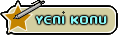  |
| Konuyu Görüntüleyen Aktif Kullanıcılar: 1 (0 üye ve 1 misafir) | |
|
|