
 |
|
|||||||
| Program Download ve Tanıtım Bu bölümde beğendiğiniz programları tanıtabilir ve download linklerini verebilirsiniz.. |
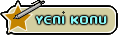  |
|
|
Konu Araçları | Görünüm Modları |
|
|
#1 |
|
ÇaKaL Üye
 Üyelik Tarihi: May 2010
Yaş: 41
Mesajlar: 1,023
Teşekkür Etme: 0 Thanked 1 Times in 1 Post
Üye No: 100661
İtibar Gücü: 1315
Rep Puanı : 60
Rep Derecesi :
 Cinsiyet : Erkek
|
ArchiCAD 13 x86/x64 Goodies CigraphAdd-ONs CadimageTools Add-Ons (Rus/Eng)
 ArchiCAD 13 x86/x64 Goodies CigraphAdd-ONs CadimageTools Add-Ons (Rus/Eng) | 4.09 GB ArchiCAD 13 - the result of regular improvements to the program, which was first applied technology of BIM Server ? (under patenting) - BIM Server represents a new standard to work together on a project that allows anytime, anywhere access to BIM project and simplifies process of governance. "The widespread use of information modeling (BIM), many architectural company had existing limits in the design and construction documentation" - commented Miklos Slovenia-Lux (Miklos Szovenyi-Lux), vice president of product management company GRAPHISOFT. - "To overcome the limitations in ArchiCAD 13 was applied technology Delta Server Technology ?. The technology opens up the teams of designers an unprecedented level of access and project management BIM. Working in ArchiCAD 13 issue of the location and distribution of the workforce is losing relevance is the same for large and small companies . Program Overview ArchiCAD 13 has strengthened its position as the most complete and flexible solution for designing and documenting in the BIM category. ArchiCAD 13 introduces the most advanced technologies that produce a revolution in the team access to project information and has significant enhancements to improve productivity in the design and construction documentation. 1. Sharing project information BIM-simulation poses a team of designers challenges: the implementation of BIM-design a large scale architects often have to "squeeze into a bottle neck" for access to the project and document management. ArchiCAD 13 introduces the first in its field GRAPHISOFT BIM-server - to control access rights at the request of and access to the project teams of any size both in the office and via the Internet. Speed Through the use of ArchiCAD 13 joint environment, a long time waiting for the synchronization server is left in the past. Our leading-edge Delta Server technology has dramatically reduced network traffic, so that team members can work together to BIM-project in real time. This same technology also makes BIM-projects available through normal Internet connections virtually anywhere. Data security Damage data from a failed network or equipment failures pose a great danger to the CAD / BIM-managers: a simple computer malfunction can literally destroy the work of the whole office. However, reliable system architecture BIM-SERVER ensures the integrity of BIM-project at any time. Any errors in the data fails, jobs are blocked, protecting the integrity of the project in the network. Technology A new approach to team work in ArchiCAD 13 with access to individual elements on demand and conflict management at the server level, combines the flexibility of 2D technology with a high level of coordination of the simulated world. Companies can use their human resources much more efficiently with a dynamic and centrally-controlled process design. 2. Increase in productivity ArchiCAD 13 continues the tradition of improving the productivity of the program with each new version. In the new version took into*** customer feedback to further improve the program ArchiCAD. An impressive list of improvements to increase productivity in ArchiCAD 13 includes: Design drawings in table cells Preview doors and windows can be annotated by association, right in the interactive window table. Just this one feature allows you to save a lot of designers at design time. Orientation of In ArchiCAD 13, your project is aligned, as you need: simply expand the view on the screen at right angles. Now you can easily edit the diagonal wings, while your annotations will be automatically adjusted to the final orientation of the plan. Smart "soft" insulation Despite the fact that there are fillers with the advent of CAD, the design of soft insulation in mixed structures was problematic. The problem of soft insulation in ArchiCAD 13 is solved for 100%: not only for 2D, but for 3D documents. Improved facilities More common projection model to help manage the image library and operate facilities at the project level. Part of the special library project can now be easily stored in the project file, ArchiCAD, completely eliminating this phenomenon as "not part of the library," what happened every time of the library is not loaded with the project. Improvements to work with DWG ArchiCAD 13 has made significant progress in the development of DWG I / O. New features include improved control of layers and the ability to export multiple layers in a DWG file. Communicating with engineers ArchiCAD 13 BIM supports the classification of elements as a load-bearing and non load bearing structures to better export to programs used by civil engineers. Thousands of standard steel are now available in ArchiCAD 13. 64-bit support for Windows Naturally, as the next step was the introduction of multi-Support for ArchiCAD 12, and for the latest version of ArchiCAD, there is support for 64-bit OS Windows. Name of Program: ArchiCAD 13 x86 x64 Goodies Cigraph Add-ONs CadimageTools Add-Ons (Rus / Eng) Program Version: 13 Language: Russian, English Tablets: Yes Size: 4,05 GB System requirements: Operating system: Windows ? XP Professional (32-bit and 64-bit) Windows ? Vista Ultimate and Business Edition (32-bit and 64-bit) Windows ? 7 (32-bit and 64-bit) Processor: Intel ? Pentium 4 or any other compatible processor with the same or higher performance. Memory: Wanted: 2 GB RAM To work with complex models is recommended to use 4 GB and more The space on your hard disk: For full installation requires a minimum of 1 Gb. In addition, it takes about 2-3 GB to work with complex models and three-dimensional visualization. Monitor: Required resolution: 1024x768 Recommended resolution: 1280x1024 or higher Video: Recommended graphics card that supports OpenGL and DirectX 9, with 256 MB of video memory or higher. For more information on graphics cards Ingredients: ArchiCAD 13INT x86 ArchiCAD 13INT x64 MEP Modeler for ArchiCAD 13 INT Graphisoft EcoDesigner for ArchiCAD 13 INT Goodies: 3DStudio Accessories Check_Duplicates Construction Simulation IFC 2x2 (32bit version) Interior Wizard Intersection in Combos Mesh to Roof Tool Polygon Counting Tool Profiler Ral Colour System Cigraph Add-on for x86: ArchiFacde ArchiForma 2 ArchiMap ArchiMaterial ArchiMap ArciPanel ArchiQuant ArchiRotate ArchiRuler 2 ArchiSketchy ArchiStair 2 ArchiTabula ArciTerra 3 ArchiTiles ArchiTime ArchiWall 2 Cigraph Add-on for x64: ArchiFacde ArchiForma 2 ArchiMap ArchiMaterial ArchiMap ArciPanel ArchiQuant ArchiRotate ArchiRuler 2 ArchiSketchy ArchiStair 2 ArchiTabula ArciTerra 3 ArchiTiles ArchiTime ArchiWall 2 CadimageTools Add-on for x86 & x64: 3D Profiler Tools 13 Door and Window Builder 1913 Key Notes 1913 Landscaping Tools 1913 Rapid Details 13 Stair Builder 1913 Wall Framing 13 Kod:
http://tinypaste.com/f9b1d Kod:
http://www.fileserve.com/file/9QJc7zQ/Acad13.part01.rar http://www.fileserve.com/file/sEC2zDw/Acad13.part02.rar http://www.fileserve.com/file/YRAwSA3/Acad13.part03.rar http://www.fileserve.com/file/CyrwmFh/Acad13.part04.rar http://www.fileserve.com/file/ryxuetj/Acad13.part05.rar http://www.fileserve.com/file/6XGgg4s/Acad13.part06.rar http://www.fileserve.com/file/SyHMfkh/Acad13.part07.rar http://www.fileserve.com/file/dKHdp27/Acad13.part08.rar http://www.fileserve.com/file/bJVYE6D/Acad13.part09.rar http://www.fileserve.com/file/J2bDSTm/Acad13.part10.rar http://www.fileserve.com/file/AxWkn2p/Acad13.part11.rar |
|
|

|
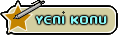  |
| Konuyu Görüntüleyen Aktif Kullanıcılar: 1 (0 üye ve 1 misafir) | |
|
|