
 |
|
|||||||
| Program Download ve Tanıtım Bu bölümde beğendiğiniz programları tanıtabilir ve download linklerini verebilirsiniz.. |
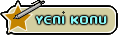  |
|
|
Konu Araçları | Görünüm Modları |
|
|
#1 | ||
|
Banned
 Üyelik Tarihi: May 2010
Yaş: 45
Mesajlar: 233
Teşekkür Etme: 0 Thanked 0 Times in 0 Posts
Üye No: 99744
İtibar Gücü: 0
Rep Puanı : 10
Rep Derecesi :
 Cinsiyet : Erkek
|
Adobe Acrobat Pro Extended v.9.3.2 163 || FULL VERSION
   Create and share PDF documents Create and reliably share PDF documents Easily convert any document that prints to PDF to preserve formatting and ensure document integrity. Easily convert files to PDF Convert documents to PDF with one-button ease from Microsoft Word, Excel, PowerPoint, Outlook, Internet Explorer, Access, and Publisher. Scan to PDF with OCR Scan paper documents to PDF and automatically recognize text with OCR technology to create compact, searchable PDF documents. Convert e-mail to PDF Archive e-mail or e-mail folders from Microsoft Outlook or Lotus Notes as PDF files to facilitate easy search and retrieval. Capture web pages as PDF files Enhanced Convert complete web pages, or just the portions you want, including or excluding rich and interactive media. PDF versions of web pages are easy to print, archive, mark up, and share. Work with Acrobat.com New Use Acrobat.com services with Acrobat to store and share large documents, collect form data, and review documents with virtually anyone, anywhere. Combine content in a single PDF file Assemble documents, spreadsheets, presentations, e-mail, and web pages in a single compressed PDF file to easily share with others. Include only the pages you need Specify which pages, layouts, or sheets should be included from source files in your final, merged PDF file. Optimize PDF output Select from multiple file size and quality settings to optimize PDF output for your intended purpose. Unify with headers, footers, and watermarks Automatically remove headers and footers from source files and add unifying headers, footers, or watermarks to your merged PDF file. Attach native files Share source files by including documents in their original, native format Help protect and control sensitive information Help secure PDF documents New Help protect PDF documents with 256-bit encryption. Help protect data with passwords and permissions Use passwords to help control access to PDF documents. Use permissions to restrict printing, copying, or altering. Save passwords and permissions as security policies that can be easily applied to new PDF files. Remove hidden data Inspect PDF documents for metadata, hidden layers, and other concealed information, and remove before distributing to others. Certify PDF documents Use digital IDs to certify documents, signifying that they came from a trusted source. Sign documents digitally Apply digital signatures to authenticate documents, manage their status, and help protect against unauthorized modification. Help protect attached files Enhanced Help protect all the documents attached to your PDF file with 256-bit encryption. Collaborate through shared document reviews Easily review documents Use familiar commenting tools â such as sticky notes, a highlighter, and stamps â to provide feedback. Comments can be sorted by author, date, or page. Manage electronic document reviews Gain the input you need through interactive, shared document reviews that help participants see and build on other reviewers' comments. Easily review video New Comment on video using any of the commenting and markup tools to add feedback to a specific frame. Easily track reviews Enhanced Use the Review Tracker to monitor progress and participation in shared reviews. View the status of reviewers, e-mail reviewers, send e-mail reminders, or invite additional participants to a review. Modify and end reviews New Use the Review Tracker to add and change review deadlines, end reviews, delete reviews, and start a new review with the same reviewers. View and print comments Easily compile all comments in a single PDF document. View and print feedback for easy reconciliation. Sort comments by author, date, or page. Search comments for words or phrases. Conduct e-mail-based reviews Initiate a document review in PDF via e-mail. Merge inbound comments and markups from all reviewers into one PDF document with a single click. Export comments to Word Select and export comments back to your original Word document. Comments appear in Word as tracked changes. Synchronize document views New Help colleagues, clients, and partners get on the same page at the same time with the ability to co-navigate documents. To provide clarity and enhance discussion, use Acrobat.com services to enable collaboration on a PDF file. Then distribute the PDF file and walk recipients through it in real time by controlling the page view they see Easily create forms and collect data Easily create and manage electronic forms New Use the new Form Wizard to convert Microsoft Word and Excel documents or scanned paper to fillable PDF forms. Optimize form distribution Easily distribute forms, combine collected forms into a single document or view for easy filtering and analysis, and export collected data to a spreadsheet*. Easily track forms and participation Use the Form Tracker to see when forms have been completed and by whom and to send reminders. Include Adobe Reader users Enable users of free Adobe Reader software (version 8 or later) to fill in and save forms locally*. By extending Acrobat functionality to Reader users, you can enable virtually anyone to participate in the workflows you initiate. Use open standards Create standards-compliant documents Create documents in PDF/A, the ISO standard for long-term archiving of electronic documents. Create accessible PDF documents Ensure your PDF documents are optimized for people with disabilities. Create accessible PDF documents from almost any source to help comply with standards by automatically tagging PDF documents for optimized accessibility and reflow. System requirements Alıntı:
Alıntı:
 Kod:
http://hotfile.com/dl/44002332/c019c7b/Adobe_Acrobat_9.3.2_Pro_Extended_by_doctor.part1.rar.html http://hotfile.com/dl/44002340/0e827bd/Adobe_Acrobat_9.3.2_Pro_Extended_by_doctor.part2.rar.html http://hotfile.com/dl/44002351/e831915/Adobe_Acrobat_9.3.2_Pro_Extended_by_doctor.part3.rar.html http://hotfile.com/dl/44002363/15792a6/Adobe_Acrobat_9.3.2_Pro_Extended_by_doctor.part4.rar.html http://hotfile.com/dl/44002373/7277650/Adobe_Acrobat_9.3.2_Pro_Extended_by_doctor.part5.rar.html http://hotfile.com/dl/44002381/028b9e0/Adobe_Acrobat_9.3.2_Pro_Extended_by_doctor.part6.rar.html http://hotfile.com/dl/44002390/22f77e7/Adobe_Acrobat_9.3.2_Pro_Extended_by_doctor.part7.rar.html http://hotfile.com/dl/44002392/986e69d/Adobe_Acrobat_9.3.2_Pro_Extended_by_doctor.part8.rar.html |
||
|
|

|
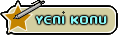  |
| Konuyu Görüntüleyen Aktif Kullanıcılar: 1 (0 üye ve 1 misafir) | |
|
|